Free Excel General Ledger Template for Financial Clarity
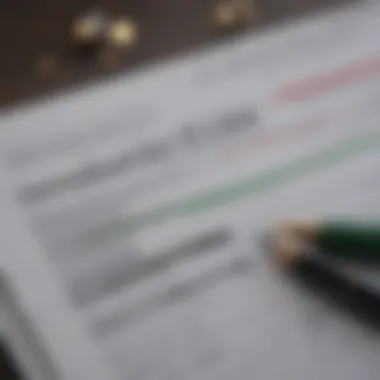

Intro
In the realm of finance, clarity is often the bedrock of informed decision-making. For many individuals and businesses, grappling with numbers can feel like a herculean task. This is where free general ledger templates in Excel step in, powerful tools that can simplify financial management. Imagine a bustling bakery trying to keep track of daily sales, ingredient costs, and overall profitability. A well-structured ledger, housed within an accessible Excel template, could be the difference between a thriving business and one balancing precariously on the edge of financial chaos.
These templates offer more than just a spreadsheet; they provide a framework for meticulous record-keeping. By utilizing one, users can untangle complex transactions and translate them into an understandable format. Furthermore, the beauty of Excel lies in its versatility—adaptable to cater to various needs—from personal budgeting to large-scale business financial tracking.
In the following sections, we’ll dive into the essential components of a general ledger, outline the plethora of advantages that come with using free Excel templates, discuss the potential for customization, and share practical examples for real-world applications. This comprehensive guide aims to assist beginners and seasoned investors alike in mastering the art of financial clarity through effective ledger management.
Understanding the General Ledger
Navigating through the financial realm without a solid grasp of the general ledger is akin to embarking on a road trip without a map. It serves as the backbone of accounting, providing structure and clarity to financial records. By breaking down each component and comprehending their roles, one can leverage this knowledge for better financial management, whether for personal use or business operations. In this section, we will explore what a general ledger is, its essential components, and how it integrates with broader accounting principles.
Definition and Importance
A general ledger is often viewed as the master record of all financial transactions within an organization. Think of it as the ultimate diary for finances. Every journal entry from sales to purchases finds its home here, making it an indispensable tool for financial tracking and reporting. The reason it holds such significance is straightforward: it maintains a complete and accurate record of all financial activities. This oversight not only aids in preparing financial statements but also enhances transparency and accountability.
Key Takeaways:
- A general ledger acts as a comprehensive database of financial transactions.
- It is fundamental for accurate financial reporting and analysis.
- Its importance extends to ensuring compliance with legal standards and fiscal regulations.
Components of a General Ledger
To fully appreciate the functionality of a general ledger, one should delve into its core components. Like a well-orchestrated symphony, the ledger comprises several elements that work together to create financial harmony.
Accounts
Accounts are the lifeblood of a general ledger. Each account represents a specific category of financial transactions. For example, an account could track assets, liabilities, revenues, or expenses. Having separate accounts ensures clarity — you wouldn’t want to mix the funds for groceries with those for rent, would ya? The key feature here is categorization, which enables businesses to identify trends or anomalies in their financial activities.
Advantages of using accounts in a ledger include:
- Simplified tracking: Each category of transactions is isolated, allowing for easier monitoring.
- Performance analysis: Comparing categories can reveal strengths or weaknesses.
- Improved reporting: Facilitating clearer presentations of finances to stakeholders.
However, too many accounts can clutter the financial overview, complicating the analysis.
Transactions
Now, let’s talk about transactions. These are the actions that fill the accounts. Every sale, purchase, or payment recorded in the general ledger is a transaction. The unique aspect of transactions is their real-time nature – they constantly reflect the organization's financial status.
The benefits of accurately recording transactions include:
- Instant updates: You get an up-to-date picture of your finances.
- Audit trails: Tracking where funds come from and where they go can prevent misconduct.
- Enhanced forecasting: Historical transaction data aids in predicting future trends.
However, if recorded incorrectly, transactions can lead to significant reporting errors, painting a misleading financial picture.
Balances
Lastly, we have balances. This aspect represents the end-of-period totals for each account, summarizing the financial standing at any given time. Balances allow stakeholders to quickly assess the health of the business.
Key characteristics include:
- Snapshot of financial position: Balances indicate how much is owed and owned at a glance.
- Decision-making: By reviewing balances, stakeholders can make informed financial choices.
- Regulatory compliance: Ensuring accurate balances is crucial for audits and reviews.
Nevertheless, relying solely on balances without looking deeper into transactions can obscure the intricacies of financial performance.
How General Ledgers Fit into Accounting
General ledgers are not standalone entities; they are vital cogs in the accounting machinery. They link directly to financial statements such as income statements and balance sheets, offering insights into financial performance and stability.
In summary, the general ledger serves as a fundamental tool in any financial management strategy. It encapsulates intricate details about accounts, transactions, and balances, making it essential for transparent and accurate financial reporting.
The Role of Excel in Financial Management
Navigating the financial landscape can feel like trying to swim against a strong current. This can be especially true for small business owners and individuals looking to manage their finances effectively. Excel has long established itself as a go-to tool for a variety of tasks, and its role in financial management is no exception. With its user-friendly interface and robust formulas, Excel not only serves as a basic ledger, but it also helps empower users to gain insight into their financial wellbeing.
Why Choose Excel for Your General Ledger
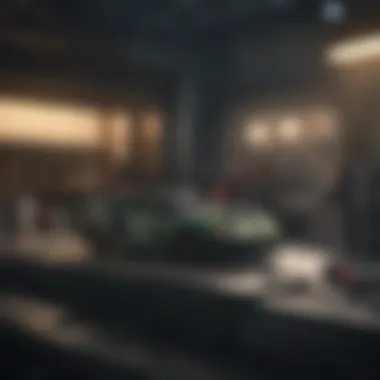

Opting for Excel as the backbone of your general ledger holds considerable weight. First off, its familiarity is an advantage; practically everyone dealing with data knows the basics of spreadsheet functionality. Users can easily customize their templates, making it simple to keep track of specific financial activities. Furthermore, Excel allows for seamless updates, ensuring that the general ledger reflects any changes in financial status promptly.
Strengths of Excel Templates
Accessibility
Accessibility is a cornerstone when it comes to the advantages of using Excel for financial management. It is widely available, often coming pre-installed on many computers, and doesn’t usually require specialized training to navigate. This means that anyone with a simple understanding of spreadsheets can dive right in and set up a ledger without feeling like they are embarking on a complex engineering project. The key characteristic of accessibility is how it breaks down barriers; you don’t need to be a finance whiz to manage your records effectively. Moreover, the availability of various online resources and communities can help users overcome any hurdles when they arise. A highly regarded unique feature is how Excel integrates easily with other tools, creating a cohesive ecosystem for managing finances.
Flexibility
When we talk about flexibility in Excel, what stands out is its adaptability to various user needs. Businesses can customize their ledgers to suit specific operational nuances, whether it’s tracking income and expenditures or differentiating between types of costs. This key characteristic of flexibility means the template can evolve alongside business changes, making it not just a tool, but a partner. One unique aspect is the ease with which users can add or modify formulas, thus allowing for instant recalculations as entries change. However, while this adaptability is a blessing, it could also be a double-edged sword if users make mistakes in formula editing.
Cost-effectiveness
In an age where every penny counts, the cost-effectiveness of Excel templates stands tall. With many free templates available online, users can find a solution that meets their financial needs without breaking the bank. The highlighted characteristic of cost-effectiveness is how it eliminates the financial burden of subscription services or costly accounting software. This is particularly beneficial for startups and small businesses looking to manage their tight budgets. The unique feature here is that many templates can be downloaded and modified for no cost at all, making it a suitable option for those just starting out in their financial journey. The drawback, however, is that while basic templates can suffice, businesses with more complex needs may eventually have to invest in specialized software.
"Excel is like a Swiss Army knife of financial tools—versatile and practical for almost any financial task."
In summary, leveraging Excel for financial management can yield numerous benefits, from its widespread accessibility to its remarkable flexibility and cost-effectiveness. The strengths of Excel templates provide an invaluable resource, especially for those navigating an often winding path toward financial clarity.
Exploring Free General Ledger Templates
When diving into the world of finance, a well-structured general ledger template can be your best friend. It’s like having a map in uncharted territory; a good template can guide you through your financial landscape. Using free general ledger templates in Excel not only streamlines your accounting practices but also enhances understanding of your overall financial position.
There’s a plethora of options available that cater to various needs. Whether you're just starting out with basic entries or you’re knee-deep into complex transactions, there’s something for everyone. Meandering through the types and sources can make a huge difference in how effectively you manage your finances. The importance of having these tools cannot be overstated. They essentially simplify your financial record-keeping, grant better insight into cash flows, and allow for more informed decision-making—all fitting neatly into the broader aim of achieving financial clarity.
Types of Available Templates
Basic Templates
Basic templates serve as a solid foundation for those who are not yet initiating complex financial operations. Think of them as stepping stones for beginners. They usually feature the essential categories such as income, expenses, and balance. What sets basic templates apart is their user-friendly design. The simplicity can often ease new users into the world of financial management without overwhelming them. This direct approach removes unnecessary complications, making it a beneficial choice for those just starting their financial journey.
There’s an advantage to this simplicity, yet it sometimes lacks the depth required for more sophisticated reporting and analysis. Still, for managing straightforward finances—like tracking monthly expenses or balancing a small budget—these templates shine brightly.
Advanced Templates
For those who’ve danced with the basics and are ready for more intricate moves, advanced templates offer a palette of functionalities. These templates typically include features that allow for category creation, detailed reporting, and often come pre-loaded with formulas for automating calculations. The key characteristic of advanced templates is their adaptability to a range of complex financial scenarios, making them a relevant option for businesses of various sizes. The unique feature here is their robust analytical tools which provide insights into financial performance. However, the trade-off lies in their steeper learning curve; they might not be the perfect fit for someone looking for a quick setup. Yet for seasoned investors prepared to dive deep, they prove invaluable.
Industry-Specific Templates
When you're in a niche market, industry-specific templates can feel like a holy grail. These templates are tailored to meet the requirements of specific sectors, like retail, hospitality, or non-profits. With such tailored solutions, they generally encapsulate the mention-worthy features of basic and advanced templates while addressing unique standards in reporting. Their key characteristic is their relevance—they include expressions and metrics that resonate with the individual industry’s financial nuances.
This specificity allows for more aligned tracking and analysis, but one must keep in mind that the templates might lack flexibility if you have business operations that span multiple industries.
Where to Find Free Templates
Online Resources
Searching for templates can sometimes feel like searching for a needle in a haystack. Fortunately, online resources make this task significantly easier. Websites dedicated to financial tools often host a variety of general ledger templates that you can adapt and download for free. What’s appealing about these online platforms is their accessibility and range—you’ll find basic to advanced templates ready for use.
Furthermore, many of these sites include user reviews and ratings, offering you some insight into what might work best for your needs. However, not all resources are up to date, so a little scrutiny is beneficial before settling on a template.
Community Contributions
Peer contributions offer a treasure trove of customized templates shared by other financial enthusiasts. Whether through forums or social media groups, community contributions can provide fresh perspectives or even innovative approaches. These templates can be different as users often modify them to fit their unique experiences and needs. The beauty of community contributions lies in their diversity; you might discover templates that solve specific problems you encounter—all without cost. On the downside, the quality may vary significantly. Hence, it's valuable to engage with the community, share experiences, and discuss the usability of templates before downloading.
Given these various avenues to explore, it's clear that the right template is just a click away, enabling you to build a resilient financial framework.
Customizing Your General Ledger Template
Customizing your general ledger template is essential in ensuring that it meets your unique financial tracking and reporting needs. The standard templates might not address every specific requirement of your business or personal finance management. Customization allows you to tailor your ledger to highlight the most relevant aspects of your financial activities, thereby improving clarity and usability. A well-customized ledger makes it easier to analyze your financial data, maintain accurate records, and ultimately make informed decisions about budgeting and investment.
Essential Customization Options
Adding New Accounts
Adding new accounts is a fundamental aspect of personalizing your general ledger. This option allows you to include specific categories that pertain to your financial activities, whether it's for a freelance project, business expenses, or even household budgeting. By doing this, you not only refine the tracking of your finances, but also gain a deeper insight into where your money flows. The key characteristic of adding new accounts is its flexibility; you can create accounts for assets, liabilities, expenses, or revenues that are unique to your situation.
Whether it's naming an account after a specific vendor or categorizing expenses for a particular event, this feature is beneficial because it enables precision in record-keeping. Notably, a downside might be the potential for an overloaded ledger with too many accounts, which can lead to confusion if not managed properly. But if done right, it can significantly enhance your financial oversight.
Creating Transaction Categories
Similarly, creating transaction categories plays a crucial role in customizing your template. This allows you to group similar transactions together, making it simpler to analyze spending and income. For instance, you might classify expenses into various categories like groceries, utilities, and entertainment, giving you a clear picture of your financial habits.


The key aspect here is organization. Transaction categories help in identifying trends over time and highlight areas where overspending might occur. This organizational structure serves as a beneficial tool for budgeting, allowing you to set targets for each category. However, an overly complex set of categories can sometimes make analysis more confusing rather than easier, so it’s wise to strike a balance.
Design Considerations for Usability
Color Coding
Color coding is a practical design consideration that enhances the usability of your ledger. By assigning different colors to accounts or transaction types, you can make your general ledger visually accessible at a glance. This technique is especially useful in quickly identifying areas of concern, such as red for negative balances or green for positive cash flows. The primary benefit of color coding lies in its ability to promote immediate recognition and improve data comprehension.
However, one must be cautious not to go overboard; too many colors can become visually chaotic. Keeping a streamlined color scheme can greatly aid in clarity and focus, ensuring that users, regardless of their financial expertise, understand the key insights.
Ease of Navigation
Lastly, ease of navigation is paramount in maintaining an effective general ledger template. This aspect encompasses how straightforward it is to look up accounts or find specific transactions in your ledger. An intuitive layout, perhaps with distinct tabs for different accounts or clearly labeled sections, can vastly improve your experience.
The essence of ease of navigation is to create a ledger that feels seamless and user-friendly. It encourages regular updates and usage, which ultimately enhances the accuracy of the data. One disadvantage, if overlooked, could be that an overly simplistic design may lack necessary detail, leading to possible oversights in tracking. Thus, balancing simplicity with comprehensiveness is crucial.
Customizing your general ledger template is not just about aesthetics; it significantly affects how well you can track and manage your financial data, leading to improved decision-making.
Implementing the Template
Implementing a general ledger template in Excel is a crucial step that can define the clarity and accuracy of financial records. A ledger is not merely a tool; it's the backbone of financial management, allowing both individuals and businesses to track and analyze their financial health. By effectively setting up and managing this template, users can benefit from streamlined processes, improved data accuracy, and insightful financial reporting.
Setting Up Your Ledger
Setting up your ledger involves several key steps that must be carefully executed. Firstly, you need to understand the structure of your chosen template. This includes identifying the sections for income, expenses, assets, liabilities, and equity. Having a clear view of what each section entails helps in organizing your financial data properly.
- Choose an Appropriate Template: Depending on your specific needs—whether personal finances or small business accounting—choose a template that aligns with your goals. Basic templates suffice for individual finances, while advanced options may cater to small business demands.
- Define Your Accounts: This is where the rubber meets the road. Carefully list out all your financial accounts under the appropriate categories. For inctance, if you have a side hustle, create separate entries for different income streams. This ensures you have an accurate picture of your financial situation.
- Input Starting Balances: Once accounts are defined, it’s important to input starting balances. This may require some historical data gathering but starting with accurate figures will save headaches later. Any initial discrepancies can lead to larger issues down the road.
Setting up your ledger is not a one-and-done deal; it requires regular revisits to ensure clarity and correctness.
Importing Data into Your Ledger
The process of importing data into your ledger can significantly save time and enhance accuracy. Excel's versatility allows for the insertion of data through various methods, and this can be tailor-fit to your operations.
- Manual Entry: This is straightforward but may not be efficient for a large volume of data. Carefully entering figures helps develop an understanding of your finances. However, accuracy is paramount in this approach so pay attention to each entry.
- Copying from Other Sources: If you maintain records on Google Sheets or another platform, take advantage of Excel’s ability to copy and paste data directly into your ledger. Ensure the format is consistent to avoid misalignment.
- Using CSV or Excel Files for Importing: If you have transactions recorded in another Excel file, you can import them directly. Organizing data in CSV format and then importing into your ledger can save you hours of manual entry and help maintain focus on higher-value tasks.
- Leveraging Financial Software: If you’re using accounting software, many programs offer export options to create Excel-compatible files. This integration allows for a seamless transition of your financial information into your ledger.
"Understanding how to efficiently import data can drastically reduce error rates while saving valuable time."
In summary, the implementation of your general ledger template is where the rubber meets the road. Setting up your ledger requires a systematic approach ensuring that all account types are properly outlined. When importing data, whether through manual entry or automated methods, accuracy remains the name of the game. When these elements harmonize, the result is a powerful tool that enhances financial clarity.
Best Practices for Ledger Management
Managing a general ledger effectively is crucial for financial clarity and accountability. Recognizing the significance of adopting best practices can make the different between a disaster and a streamlined financial process. It's not just about keeping track of numbers; it’s about ensuring those numbers tell a truthful story about your financial health. A few simple guidelines can lead to robust ledger management, allowing for better decision-making and a clearer understanding of your financial landscape.
Regular Updates and Maintenance
Like a car needs regular oil changes, a ledger needs frequent updates to keep running smoothly. Regular updates involve not just entering transactions but also reviewing and revising entries as necessary. Missing an update can lead to problematic discrepancies.
- Schedule time each week or month to enter new data.
- Utilize reminders or calendar alerts to ensure consistency.
- Keep a backup of your ledger so any accidental loss can be swiftly recovered.
Regular maintenance also includes verifying that all accounts are reconciled promptly. If one income source was overlooked, it could send your entire financial strategy into a tailspin. By treating your ledger like a living document, you keep your financial insights accurate and up-to-date.
Monitoring for Errors
Errors are a part of life, particularly when numbers are involved. They can creep in unnoticed, yet a single slip can ripple outwards and cause chaos. Thus, diligent monitoring is essential.
- Implement checks and balances. For instance, cross-reference your entries against bank statements regularly.
- Enlist someone else to review the ledger—sometimes a second pair of eyes catches what yours might miss.
- Use Excel’s built-in features, like conditional formatting, to highlight anomalies within your data.
Taking a little time for regular error checks can save a mountain of headaches down the line. Missing even a small mistake can create a domino effect, ultimately undermining your financial integrity.
Ensuring Accuracy in Reporting
At the heart of effective financial management lies the ability to report financials accurately. When the figures being reported are tangled with errors or mismanagement, they can mislead stakeholders and skew decision-making. Accuracy in reporting includes multiple facets:
- Always verify figures before they make it to reports; an ounce of prevention saves a pound of cure.
- Utilize pivot tables in Excel to summarize data without introducing errors. This can help in visualizing trends and insights that aid in decision-making.
- Engage with external audits periodically; they can spot issues and provide insights that you may overlook.


Ensuring accuracy also reinforces trust with any audience relying on those numbers. Business partners, stakeholders, and even tax authorities expect transparency and precision, so delivering on this is key.
"A general ledger is like the backbone of a company’s finance. Treat it with care and respect, and it’ll uphold the structure of your financial health."
Integrating Your Ledger Template into Financial Strategies
The integration of a general ledger template into your financial strategies serves as a backbone for effective financial management. Without a structured approach to managing accounts, it is easy to get lost in the numbers, leading to potential missteps in budgeting, forecasting, and overall fiscal health. By employing a ledger template, individuals and organizations can gain clarity and precision in tracking their financial activities, paving the way for informed decisions.
Using the Ledger for Budgeting
A budget acts as a roadmap for your finances. The general ledger becomes a crucial tool in this process, enabling more accurate and insightful budgeting. When employing your ledger template for budgeting, consider the following:
- Historical Data: Use past transactions recorded in your ledger to inform future budgeting. This data provides a realistic picture of income and expenditures.
- Categorization: Clearly categorize different types of income and expenses in your ledger. This helps identify areas where spending can be trimmed without drastically impacting quality of life or operations.
- Adjustments: As you track actual versus projected expenses, the general ledger allows for quick adjustments. If certain categories consistently overshoot budgeted amounts, you can reallocate funds accordingly.
To establish an effective budgeting process, you might start with a simple spreadsheet where you define budget lines aligned with categories in your ledger. As the months roll by, refer back to your ledger for evidence-based insights. By doing so, you are not simply estimating; you are making informed decisions grounded in real financial outcomes.
Analyzing Financial Performance
Understanding how your financial decisions impact the bottom line is vital. Through regular analysis of the data housed in your general ledger, you can assess both your current financial standing and trends over time. Here’s how to effectively utilize your ledger for performance analysis:
- Key Performance Indicators (KPIs): Establish relevant KPIs that correlate with your financial goals. For instance, track gross profit margin, net profit, and operational expenses. These indicators can help you gauge whether your financial strategies are fruitful.
- Trend Analysis: By looking at data over time, you can identify whether your finances are improving or facing challenges. This diagnosis can inform strategic adjustments; for instance, if revenue is consistently decreasing in a particular area, it may be time to reassess that strategy.
- Variance Analysis: Compare the budgeted amounts from your ledger to actual figures. This variance analysis can provide insights into spending habits and help assess the effectiveness of your budgeting process.
Utilizing your ledger for analysis ensures that you are not just reacting to changes but proactively managing your financial strategy. This integration leads to better forecasting, more effective resource allocation, and overall financial well-being.
"A good financial strategy isn’t just about numbers; it’s about aligning your finances with your goals and aspirations."
As you weave your ledger into your financial strategies, remember that success is often based on continual refinement and adjustment based on insights gained from your data.
Future of Excel Templates in Finance
As the financial landscape continues to evolve, the tools we use for managing our financial data must keep pace. Free general ledger templates in Excel play a vital role in this evolution, aligning with both emerging trends and the drive toward automation. Understanding the future of these templates offers insight into how you can leverage them for clearer financial management.
Emerging Trends in Financial Software
The digital age has ushered in an array of new tools and technologies, significantly changing the way we approach financial management. Among the noteworthy trends is the growing emphasis on cloud-based solutions. More users are shifting from traditional desktop applications to cloud services, which enable access to financial data from anywhere with an Internet connection. This movement makes collaboration easier, especially for businesses with remote teams.
Another trend is the integration of artificial intelligence (AI). Software developers are increasingly embedding AI capabilities into financial platforms to facilitate advanced data analysis, predictive modeling, and even decision-making assistance. For example, AI tools can now scan historical ledger data to predict future trends, giving users insights that would be hard to uncover manually.
Key Trends to Watch:
- Cloud Integration: Enhanced accessibility and collaboration.
- AI and Machine Learning: Smart insights and predictive analytics.
- Mobile Compatibility: Mobile apps complementing traditional templates.
These trends suggest a shift toward a more interconnected and intelligent approach to financial management, where users can harness technology to drive decision-making.
The Role of Automation
Automation in finance is not merely a modern convenience; it's quickly becoming an essential facet of effective financial management. Automating repetitive tasks like data entry or transaction categorization can lead to significant time savings and, more importantly, reduce the likelihood of errors.
By adopting Excel templates with built-in formulas and macros, users can streamline processes that were once tedious. For instance, a general ledger template can automatically calculate totals and track balances without constant manual adjustments. This swift operational efficiency allows users to focus their efforts on strategic planning rather than getting bogged down in number-crunching.
Furthermore, automation contributes to consistency across financial practices. With standardized Excel templates, businesses can ensure that all transactions are recorded in a uniform manner, which is crucial for accurate reporting and compliance. Importantly, this can help users avoid pitfalls related to human error, which, in finance, can have significant ramifications.
"Automation is like having a personal assistant that never sleeps; it’s always there to handle the mundanities while you helm your financial ship toward growth and clarity."
End
In wrapping up the conversation around free general ledger templates in Excel, we find that efficiency in financial management is not just a luxury, but a necessity. A well-structured ledger can act as your compass, guiding you through the often-rough waters of financial tracking. By embracing these templates, users—whether they be novice budgeters or savvy investors—can harness clarity in their financial record-keeping.
One of the key takeaways is the significance of the customization options available in Excel. Every financial situation is unique, and the ability to tailor your ledger means that you can mold it to fit your specific nuances.
Benefits do not stop there: the easy accessibility of Excel makes it an ideal choice for many, especially those who are just starting out or working on a tight budget. Moreover, the usability of these templates fosters consistency in financial recording, which is absolutely crucial when it comes to ensuring accuracy and integrity.
Consider the implications of neglecting this process. Without a clear, organized ledger, keeping track of your finances becomes akin to navigating a ship without a map—it’s not just inefficient, it can lead to serious missteps. With a free Excel general ledger template, you take charge of your financial direction.
Recap of Key Points
- Importance of General Ledger: Fundamental to financial clarity and record-keeping.
- Excel as a Tool: Offers accessibility and the ability to customize templates to suit individual needs.
- Best Practices: Regular updates and error monitoring are essential to maintain accuracy.
Encouragement for Implementation
The journey toward financial clarity starts with the steps you take today. Embracing a free general ledger template in Excel can revolutionize the way you manage your finances. Start small; maybe just tracking your monthly expenses. As familiarity grows, so will confidence in handling larger financial decisions.
Remember, each entry you make is a step toward a better understanding of your financial landscape. Embrace the possibility of enhanced clarity and control. Let your ledger serve not just as a record, but a roadmap guiding your financial future.



