Linking Your Bank Account to PayPal: A Complete Guide
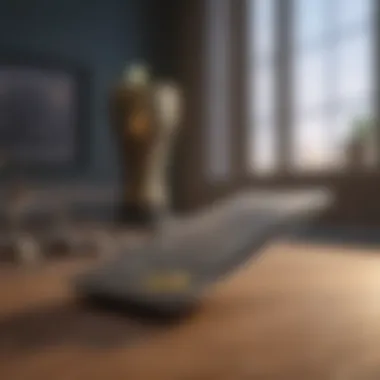

Intro
In today's digital world, managing finances has never been simpler. With services like PayPal, linking your bank account is a crucial step—connecting it can make transactions smoother than a hot knife through butter. Paying bills, sending money to friends, or purchasing from online stores becomes as easy as pie.
But navigating through the process of linking your bank account to PayPal can seem a bit like trying to find a needle in a haystack, particularly if you’re new to online finance. This guide aims to shed light on everything from selecting the right bank to understanding security measures that guard your transactions. In this digital age, knowledge is power, and getting your bank hooked up to PayPal is a leap forward in mastering your money management.
Key Terms and Definitions
To delve deeper into our subject, it’s essential to familiarize ourselves with some key terms. This foundation will help demystify the jargon often used in financial technology.
Explanation of Investment Terminology
- Bank Account: A financial account held at a banking institution that allows for deposits and withdrawals. Linking accounts requires understanding the type you're working with.
- Payment Gateway: A service that authorizes and processes transactions made through credit/debit cards or other means within PayPal.
- Transaction Fees: Charges incurred when transferring money, which can be different based on the payment method.
Commonly Used Financial Products
Among the myriad of financial products, a few stand out when integrating with PayPal:
- Checking Accounts: Ideal for daily transactions and linking to PayPal for seamless payments.
- Savings Accounts: Often accumulate interest but are usually not favored for regular transaction linking.
- Debit Cards: Directly linked to checking accounts, allowing for quick withdrawals from PayPal.
Understanding these basic terms lays the groundwork for a seamless connection between your bank and PayPal.
Why Linking is Important
It’s not just about making payments; linking your bank to PayPal opens a gateway to a multitude of online financial services. You can manage cash flow better, enhance security, and even earn rewards, depending on your bank’s offerings.
"A strong connection between your bank and PayPal can lead to greater efficiency in managing your financial activities."
As you navigate the process, keep in mind that having your bank linked makes it easier to handle transactions, whether you are a seasoned investor or starting your journey into financial technology.
Understanding PayPal and Its Functions
PayPal has emerged as a titan in the realm of online transactions. This section sheds light on why understanding PayPal is crucial for individuals wishing to streamline their financial operations, offering insights into its significance in the digital payment landscape and the core functions it provides.
The Role of PayPal in Online Transactions
PayPal operates essentially as a digital wallet, enabling users to send and receive money across the globe. By linking a bank account or a credit card to a PayPal account, users can facilitate quick payments without sharing sensitive bank details with merchants.
Imagine you are purchasing items from an online store; instead of typing in your credit card information every single time, you can simply log into your PayPal account. This not only saves time but also adds a layer of anonymity and protection for your financial data.
Moreover, PayPal supports a variety of currencies, allowing transactions to occur internationally with ease. This global reach means that businesses can engage with customers anywhere in the world, breaking down geographical barriers that could otherwise limit commerce. In sum, the role of PayPal extends beyond mere transactions; it's about creating a flexible ecosystem that supports diverse financial interactions.
Benefits of Using PayPal
Using PayPal comes with a slew of benefits that cater to both individual and business needs. Here are some highlights:
- User-Friendly Interface: Navigating through PayPal is straightforward, making it accessible for users of all ages.
- Security Features: PayPal employs advanced encryption technologies to protect user data. The company’s commitment to security means that customers can transact with less worry about fraud.
- Convenience in Transactions: Users can send money to anyone with an email address or phone number without needing to know their bank details.
- Buyer Protection: If a transaction doesn’t go as planned, PayPal’s buyer protection policies help recover funds, which is a reassuring safety net for users.
- Integration Capabilities: Many online businesses prefer PayPal due to its ease of integration and popularity, providing a smooth check-out process for customers.
These benefits make PayPal a compelling choice for online transactions, enhancing the user experience by prioritizing ease of use and security.
"With millions of accounts worldwide, PayPal has transformed the way we think about payments, making it a staple for online shopping and transactions."
In understanding these facets of PayPal—its operational role in transactions as well as the advantages it brings to the table—users can better navigate their online financial engagements. This knowledge lays the groundwork for the next steps in effectively linking bank accounts to this powerful platform.
Importance of Linking a Bank Account
Linking a bank account to PayPal is more than just a convenience; it serves as the backbone for managing your online transactions. Without this connection, users might face various hurdles like delayed payments or limited access to funds. By securing this link, you're paving the way for smoother, quicker, and more efficient financial interactions.
Facilitating Deposits and Withdrawals
When it comes to online transactions, having a direct link to your bank opens the floodgates for ease and efficiency. This linkage enables you to deposit funds right from your bank into your PayPal account without batting an eyelash. Imagine needing to make a purchase urgently, yet your PayPal balance is running on fumes. By linking to your bank, you can instantly transfer money, enabling you to close that deal without a hitch.
Moreover, withdrawals become a breeze. If you've ever tried to withdraw funds manually via alternative methods, you know it often feels like a maze. With a linked account, you can effortlessly transfer money back to your bank, cutting down processing times significantly. Your money can go to work for you in no time, rather than hanging in limbo. This seamless deposit and withdrawal system is crucial for anyone engaged in frequent online transactions.
Enhancements to Payment Flexibility
The landscape of online payments has drastically changed, and flexibility is key to staying ahead in financial management. Linking a bank account enhances this flexibility, empowering users to approach transactions with confidence. Want to set up recurring payments for a subscription service? No problem! You can automatically pull funds from your bank account, which alleviates the stress of manual payments.
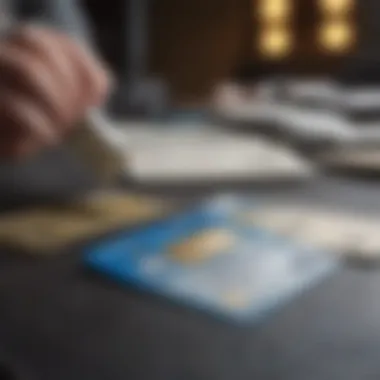

Additionally, having your bank connected to PayPal allows for instant access to features like PayPal Credit, which can provide you extra breathing room when funds are tight. This option offers a safety net that can be essential for managing unexpected expenses or making larger purchases.
By linking your bank, the ability to engage in more significant and possibly lucrative transactions expands. You can buy that limited-edition item online or take advantage of new opportunities with minimal fuss. Overall, this linkage is not just about managing money; it’s about enhancing financial agility.
"Linking your bank to PayPal is like connecting the dots for a clearer financial picture. It simplifies everything."
Eligibility Criteria for Linking Banks
When it comes to linking your bank account to PayPal, understanding the eligibility criteria can save you a lot of headache down the line. This part of the process is like laying the foundation for a house; if it’s not stable, everything built on it will be shaky. First and foremost, you need to ensure your bank account meets PayPal’s requirements. This will not only ease the linking process but also prevent issues during transactions.
Types of Bank Accounts Accepted
PayPal is pretty versatile regarding the types of bank accounts it accepts for linkage. Here’s a rundown:
- Checking Accounts: Most commonly linked. They facilitate quick transfers and are great for everyday transactions.
- Savings Accounts: Generally accepted too, but may have limitations on the number of withdrawals. Keep an eye on that.
- Money Market Accounts: These can be linked, though sometimes with conditions. Be sure to check with your financial institution to see if there are any restrictions.
- Business Accounts: If you're a small business owner, you can link your business bank account, enabling you to manage both personal and business transactions seamlessly.
Make sure that your account is active and has sufficient funds to cover any initial transactions or verification fees.
Geographic Limitations on Bank Linking
Now, let’s talk about geography. Not every bank, regardless of type, can be linked worldwide, and this can vary significantly between regions. Here are some key points to consider:
- Region-Specific Banks: Some local banks in countries like the United States and Canada are often accepted, while others may not be available for linking in certain countries.
- International Limitations: If you're traveling or residing abroad, linking may become tricky. Banks in certain countries might not allow you to link to PayPal due to regulatory issues.
- Currency Restrictions: PayPal typically supports banks that deal in the standard currencies like USD, EUR, and others, making it challenging to link accounts with lesser-known currencies.
"Always double-check the compatibility of your bank with PayPal’s requirements before attempting to link. It avoids unnecessary frustrations!"
In short, it’s crucial to verify both your type of bank account and your geographical region before proceeding to link. Not checking these details might result in a wasted effort in trying to connect your account, leading to potential transactional woes later on.
Selecting the Right Bank for PayPal Linkage
Choosing the right bank to link with PayPal is pivotal for making the most of your online transactions. If you think about how hopping on a poorly linked route can lead to a long detour, it’s similar in the digital payments game. A seamless connection ensures not only easier transactions but also peace of mind, enabling you to manage your finances without unnecessary hiccups.
It’s not just about convenience; selecting a suitable bank provides you certain advantages like better fees, enhanced security, and improved service options. So what does one need to keep in mind when making this choice? Let’s dig into that.
Factors to Consider When Choosing a Bank
When you're in the market for the right bank to tie up with PayPal, a few key factors should guide your thinking. Here are some points to ponder:
- Transaction Fees: Look closely at what each bank charges. While some might boast low fees, they could have hidden costs in the fine print. A penny saved can live to be a dollar earned.
- Integration Options: Does your bank integrate well with PayPal? A bank with established partnerships will generally facilitate a smoother experience. Compatibility isn’t just a techy term; it’s about how well your bank and PayPal can work together.
- Customer Support: Sometimes, you just need someone on the other end of the line to untangle problems. A bank with robust support options is invaluable. Choosing a bank that values its customers can make a world of difference in resolving issues.
- Account Access: Online banking features are imperative these days. Ensure your bank provides a user-friendly platform and allows easy access to your funds, especially if you're juggling multiple accounts on PayPal.
- Security Features: With the rise of cyber threats, knowing that your bank takes security measures seriously is non-negotiable. Check for features like two-factor authentication and advanced fraud detection.
Each of these considerations plays a role similar to a cog in a well-oiled machine; without one, others might falter, leading to potential disruptions.
Recommended Banks for Integration
While personal preferences may vary, here’s a short list of banks that commonly make the grade when linking with PayPal:
- Chase: Known for its robust online services and solid reputation for security, Chase provides convenience and accessibility.
- Wells Fargo: Frequently favoured by online business owners, it offers diverse account options and seamless integration.
- Bank of America: With excellent customer service and user-friendly online banking, many users praise how well it works with PayPal.
- Capital One: Offers a modern approach to banking, alongside well-integrated solutions with PayPal without breaking the bank on fees.
- PNC: Known for its innovative banking technologies, PNC provides integrated services that many find align beautifully with their PayPal needs.
Step-by-Step Procedure for Linking a Bank Account
Linking your bank account to PayPal is a pivotal step in streamlining your financial transactions online. It’s not just a procedural formality but a gateway to efficient money management. This section will guide you through the process, ensuring you understand the nuances involved while highlighting the benefits that come along the way.
Creating a PayPal Account
Before launching into the nitty-gritty of linking your bank account, the first step is to create a PayPal account itself. Setting up your PayPal account is straightforward. You’ll need a valid email address and to choose a strong password. Following these two basic steps:
- Visit the PayPal website and click on the "Sign Up" button.
- Select an account type; typically, "Personal" works best for individual use.
Once the account is set up, you will receive a confirmation email. Ensure you verify your email before moving forward, as this will smooth out any hiccups in future transactions.
Accessing Bank Linkage Options
Now that your account stands tall, it’s time to access the bank linkage options. This part of the journey involves navigating the PayPal dashboard. Here’s how you do it:
- Log into your account.
- Locate the section labeled "Wallet" on the homepage.
- Click on "Link a Bank Account" or simply "Link Bank" based on your interface.
That’s your entry point; to most users, this may seem like just another checkbox on a form. However, linking your bank opens doors to numerous features, such as easier deposits and seamless funds transfer to and from your PayPal balance.
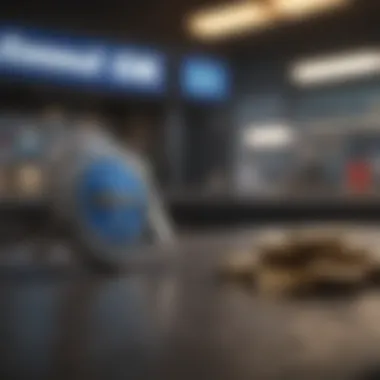

Entering Bank Information
The next step involves entering your bank details. This aspect may require your attention, as submitting incorrect information may cause delays. Here’s what you’ll typically need to input:
- Your bank’s name.
- The type of account – checking or savings.
- Your bank account number.
- Your bank routing number, which identifies your bank in transactions.
Double-check all your entries; one misplaced digit can lead you down a rabbit hole of issues. Getting this part right not only helps in reducing verification times but also ensures a hassle-free experience in the long run.
Verifying Your Bank Account
Verification is the step where many people encounter blockades. PayPal uses a two-step security process to ensure that the bank account you’re linking belongs solely to you. This usually means:
- PayPal will make small deposits into your linked bank account.
- You must confirm the amounts of these deposits within the PayPal dashboard once they appear in your bank account.
This step might take a day or two, depending on your bank’s process, but it’s crucial. Once verified, your account will be fully linked, enabling a seamless flow of funds for transactions.
Important: Always keep your verification codes and bank information private. Safeguarding this data is paramount to your financial security.
Through these steps, you consolidate your bank account with PayPal, opening doors to flexibility in transactions. It may seem like an intricate process, but taking it step-by-step makes it manageable. Securely linking your bank will provide a robust foundation for your online payment experience.
Common Issues and Their Resolutions
Linking a bank account to PayPal often seems straightforward, but issues can arise that may deter users from completing the process. Therefore, understanding the common problems tied to bank verification and linkages is crucial. Addressing these barriers not only smooths the experience but also enhances the overall confidence in using PayPal for transactions. Below, we delve into specific problems users may encounter and how to resolve them effectively.
Problems with Bank Verification
One of the most frequent headaches people face when linking their bank account is the verification stage. This step ensures that the account belongs to you and that the details provided are accurate. Often, users may not receive the verification code due to various reasons such as:
- Delay in Receiving Codes: Sometimes, the codes sent by PayPal can take longer than expected to land in your inbox or banking app.
- Incorrect Information: Simple errors in entering your bank details lead to rejection of the verification process.
If you’re facing verification issues, here are some steps you can take:
- Double-Check Your Information: Make sure the account number and routing number are entered correctly.
- Check Your Spam Folder: The verification code could end up in the junk mail.
- Contact PayPal Support: If you’re still not receiving codes, reaching out to PayPal’s customer service can provide clarity and assistance.
"Taking the time to verify your information helps save you from future headaches."
Linking Issues with Certain Banks
Not all banks are created equal when it comes to integration with PayPal. Users often encounter problems particular to their banking institution. Common issues include:
- Bank Not Supported: Some banks may not support linking with PayPal even if they are widely used.
- System Maintenance or Downtime: Occasionally, banking systems may be temporarily unavailable, causing glitches when trying to connect.
To mitigate these linking challenges:
- Research Your Bank's Compatibility: Before attempting to link, check if your bank supports PayPal directly. This has been known to save a lot of time and frustration.
- Look for Workarounds: If your bank is not supported, consider alternative payment mechanisms like debit or credit cards, which may bypass some of these linking issues.
Account Limits and Restrictions
When you link a bank account to PayPal, there might be certain limits imposed on your transactions. Understanding these limitations can provide clarity on why a transaction might not go through. Common account limits include:
- Withdrawal or Payment Limits: PayPal often has ceilings on the amount you can withdraw or send in a certain timeframe until you verify your account fully.
- Geographical Restrictions: In some regions, there may be limitations on transaction amounts due to local laws or bank restrictions.
If you find yourself hitting these walls, consider:
- Verifying Your PayPal Account: This often lifts many restrictions, allowing for higher limits.
- Reviewing PayPal Policies: Getting acquainted with PayPal's user agreement can shed light on any restrictions relevant to your account type.
By acknowledging potential issues and knowing how to address them, users can make their experience linking a bank account to PayPal much smoother. Taking proactive measures prepares one for any bumps in the road, ensuring that the process runs like a well-oiled machine.
Security Considerations When Linking Banks
Linking a bank account to PayPal may seem like a straightforward task, but it carries substantial weight in terms of security. Users today navigate a complex web of digital transactions, and without proper safeguards, any misstep can lead to unfavorable consequences. Understanding the security measures in place and adopting best practices is crucial for protecting personal and financial information.
Understanding PayPal's Security Protocols
PayPal does not take security lightly. The company employs an array of sophisticated protocols designed to ensure that users' data remains protected. This includes encryption technology that masks transactions from prying eyes. Any time you send or receive money, your information is scrambled, making it virtually impossible for unauthorized individuals to intercept it. Additionally, PayPal has implemented two-factor authentication (2FA) which adds an extra layer of security beyond just a password. This means even if someone manages to figure out your password, they would still need a second form of verification—usually a code sent to your mobile phone—to access your account.
"Security isn't just a feature; it’s part of PayPal's foundation."
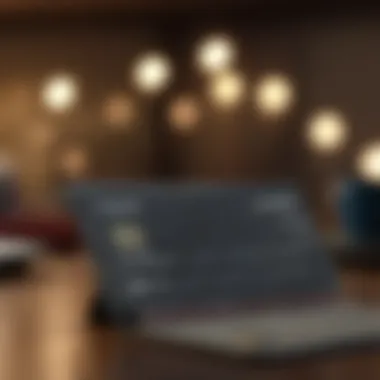

Moreover, PayPal provides users with transaction monitoring. They keep an eye on unusual activity and will alert you if something seems off. If you ever find yourself facing unauthorized transactions, PayPal offers a resolution center to report issues. Still though, knowing this, users must also be proactive; relying solely on the services provided can lead to complacency.
Best Practices for Protecting Your Data
While PayPal has taken extensive steps to secure accounts, individuals must also play a role in their own security. Here are some best practices to consider:
- Keep Software Updated: Make sure your operating system and any apps related to banking are kept up to date. This helps protect against vulnerabilities that hackers could exploit.
- Use Strong Passwords: Your password should be a mix of letters, numbers, and symbols. Avoid easily guessable information like birthdays or pet names. A solid password management tool can also be beneficial.
- Regularly Monitor Your Accounts: Check your PayPal and bank statements frequently for any discrepancies. The sooner you catch unauthorized transactions, the easier they are to address.
- Watch for Phishing Attempts: Be wary of emails or messages that seem to be from PayPal asking for personal information. Always log into PayPal directly to handle transactions.
- Secure Your Devices: Use antivirus software and install anti-malware applications on devices that connect to your financial accounts. Keeping your devices secure is just as important as securing your accounts.
By following these practices, users can significantly reduce their risk and ensure safer financial transactions through PayPal. The security landscape is ever-evolving, and staying informed about risks and protective measures is key in a world that increasingly relies on digital payments.
Monitoring and Managing Linked Bank Accounts
Keeping an eye on your linked bank accounts is not just a good habit; it's essential for ensuring that your online transactions run smoothly. By monitoring these accounts regularly, you can spot discrepancies or unauthorized transactions before they spiral into bigger issues. This section highlights the importance of oversight in maintaining a secure PayPal connection while also maximizing the benefits your linked bank offers.
The Value of Monitoring
Monitoring your bank accounts linked to PayPal helps you stay on top of your finances. It allows you to quickly identify any unauthorized activity and assists in reconciling your financial records. Moreover, regular checks can help you track your spending patterns, making it easier to manage your budget effectively. On the other hand, if you neglect to do this, you might find yourself in a tight spot when funds go missing, or when a transaction seems amiss.
Not only does keeping a watchful eye help you manage your cash flow, but it also lets you make informed decisions about your banking options. If you notice frequent fees on a particular bank account, you might decide it’s time to switch banks or adjust your payment methods. It's all about being proactive rather than reactive.
How to Check Linked Accounts
Accessing and monitoring your linked bank accounts through PayPal is straightforward. Here’s a step-by-step approach:
- Login to Your PayPal Account: Access your PayPal account by entering your credentials.
- Navigate to Wallet: Click on the "Wallet" tab located at the top of the page. This section contains all your linked financial accounts.
- Select Bank Accounts: Look for the bank accounts section. You’ll see a list of all your linked banks here.
- Review Transactions: Click on each bank name to review transactions related to PayPal. This will give you an overview of your activity.
- Check for Errors or Discrepancies: As you review your transactions, keep an eye out for any charges or withdrawals that seem out of place. If you spot something suspicious, it's critical to address it immediately.
With this method, you’ll always have your finger on the pulse of your finances, sustaning a clear picture of where your money is going.
Removing a Bank Account from PayPal
There may come a time when you want to unlink a bank account from your PayPal profile, whether it’s due to switching banks, concerns over transaction fees, or just simplifying your account connections. Here’s how you can do it:
- Log in to PayPal: Start by logging into your PayPal account.
- Go to Wallet: As you did for checking accounts, navigate back to the "Wallet" section.
- Locate the Bank Account: Find the bank account you wish to remove and click on it to access more options.
- Select Remove Bank: Look for an option that says "Remove bank" or similar.
- Confirm Removal: A confirmation prompt will appear asking if you're sure you want to unlink this account. Review the details and confirm your choice.
It’s vital to remember that once you unlink a bank account, you won’t be able to transfer funds to it from PayPal, and any scheduled payments will be impacted. Hence, ensure that you have updated your payment methods if needed.
"Regular oversight of your linked bank accounts protects you and enhances your financial management strategy."
Alternatives to Linking Banks with PayPal
In the realm of digital finance, having flexibility is crucial, especially when it comes to managing transaction sources. While linking a bank account with PayPal is a common practice, it's essential to explore alternative methods that can augment or even substitute the traditional bank linkage. Understanding these alternatives can bring benefits like enhanced security, convenience, and quicker transactions. This section aims to delve into two prominent alternatives: using credit or debit cards and exploring PayPal’s own range of services.
Using Credit or Debit Cards
Linking a credit or debit card to your PayPal account is a straightforward approach that provides a reliable alternative to bank linkage. This method allows users to quickly make payments without having to access their bank account directly. Here are several benefits to consider:
- Instant Transactions: Using a card enables swift payments. When a transaction is initiated, the authorization occurs almost instantly, which can be particularly advantageous in time-sensitive situations.
- Enhanced Budget Control: For those who prefer to keep a tighter rein on their spending, using a credit card can be beneficial. Many people set limits or have rewards programs that can divert attention from overspending through direct bank withdrawals.
- Increased Security: With a card linked to your PayPal account, instead of giving your bank details directly, you can add a layer of protection against fraud. In cases of theft or unauthorized charges, credit card providers often offer robust dispute mechanisms.
One consideration, however, is the potential for incurring debt, especially with credit cards. Therefore, practice caution and ensure to monitor usage regularly.
Exploring PayPal's Other Services
PayPal isn’t merely a platform for transferring money or linking bank accounts. It has evolved by offering a variety of services that empower users and enhance their overall experience. A few notable options include:
- PayPal Balance: Users can maintain funds directly within their PayPal account, allowing for swift transfers and payments that don’t require bank linkage. This can be a noteworthy advantage for those who frequently make online transactions.
- PayPal Credit: Similar to using a regular credit card, PayPal also offers credit services directly within the platform. This can allow for purchases on credit with promotional financing options, making larger purchases easier to manage.
- PayPal Checkout: This service allows users to pay with PayPal seamlessly while shopping online, often without entering additional information. Many e-commerce platforms support PayPal Checkout, providing a quicker and more efficient purchasing process.
"In examining the alternatives to linking your banks with PayPal, you may find that diversifying your payment methods can lead to a more fluid transaction experience."
Epilogue and Future Insights
Linking your bank account to PayPal is often seen as a vital step for anyone looking to streamline their online financial transactions. The importance of this connection cannot be overstated; it serves as the backbone for purchase transactions, whether it’s paying for goods or services or settling up with friends. With the rapid digitization of financial services, the efficiency and security presented by this integration become particularly beneficial in today’s fast-paced world.
This article has walked you through the nuances of the linking process, from evaluating which bank may suit your needs best, to troubleshooting potential hitches that could arise. By understanding what each step entails, users can break down the linking process and navigate it with ease. Folks who might not have had much experience with digital payment systems can gain confidence in taking this important leap.
Remember: Having a linked bank account is more than just a convenience; it is a way to enhance the overall user experience on PayPal, allowing for quicker transactions and better financial management.
Summary of Key Points
In summary, the following elements highlight the critical aspects of linking your bank account to PayPal:
- Essential Steps: The linking process involves several steps including verification and security checks, ensuring a secure connection.
- Bank Selection: Choosing the right bank is key. The features and fees can significantly affect your overall experience and the costs associated with transactions.
- Common Challenges: Users can face a variety of issues ranging from account verification failures to linking prohibitions imposed by certain banks, and knowing how to tackle these problems is essential.
- Future Plans: With online payment systems constantly evolving, knowing what’s on the horizon can help you stay ahead in optimizing your transactions.
The Evolving Landscape of Online Payment Systems
The world of online payment is changing all the time. Not so long ago, PayPal was one of the few players in the game, but today, it faces competition from multiple other platforms, including Venmo, Zelle, and Apple Pay among others. This shift couldn’t be more relevant, as online transactions are becoming integral to our everyday lives.
The main takeaway is that as technology develops, so do the security protocols and features offered by these platforms. Users can now expect better fraud detection tools, instant transaction notifications, and advanced encryption methods for protecting their data. Keeping an eye on these developments can help users make informed decisions about their financial futures. As the community adapts and grows, those who understand these changes will have an upper hand in navigating this evolving digital finance landscape.



