Maximize TurboTax with Free State Downloads
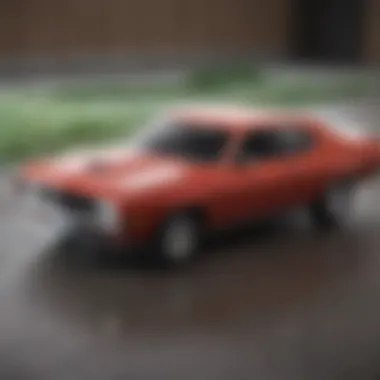

Intro
Navigating the complexities of tax filing can be daunting, especially for those who encounter different state regulations. One tool that stands out in the tax preparation field is TurboTax. Its extensive features simplify the process, making it easier for individuals and families to manage their taxes.
Among its many functionalities, the free state download feature is particularly noteworthy. This feature enables users to file their state tax returns at no additional cost, provided they are using TurboTax's federal software. Understanding how to leverage this can save time and money, while also ensuring compliance with state tax laws.
In this guide, we will explore the essentials of TurboTax, the specific benefits of the free state download, and how to maximize the efficiency of the software. Whether you are a beginner or someone with more experience in tax filing, this comprehensive overview will provide valuable insights into optimizing your TurboTax experience.
Key Terms and Definitions
Understanding the terminology involved in tax filing can significantly enhance your experience with TurboTax. Here are some common terms you may encounter:
- Tax Return: The form submitted to the IRS, detailing your income, expenses, and other financial information to calculate your tax liability.
- Deductions: Expenses that can be subtracted from your total income, helping to lower the amount of taxable income.
- Credits: Direct reductions on the amount of tax owed, which may stem from various allowances such as education, childcare, and energy-efficient home improvements.
- Filing Status: Determines the rate at which your income is taxed and the deductions you can claim.
Being familiar with these terms can clarify many aspects of the TurboTax process, allowing you to better understand what options are available to you when filing.
The Benefits of TurboTax's Free State Download
The free state download can significantly ease the often tedious task of filing taxes. Here are some advantages worth noting:
- Cost Efficiency: Saving on the cost of filing state taxes can be a considerable financial relief.
- User-Friendly Interface: TurboTax provides a straightforward platform that accommodates both novice and seasoned users. Its guided steps help simplify complex processes.
- State-Specific Guidance: TurboTax offers state-specific tips and insights which can be invaluable for understanding any unique regulations or deductions applicable in your jurisdiction.
"TurboTax is designed to navigate the intricacies of tax laws, making it accessible for anyone to file their return confidently."
Ensuring a Smooth Filing Process
To maximize the benefits derived from TurboTax, keep the following in mind:
- Gather Necessary Documents: Ensure you have all relevant documents like W-2s and 1099s before starting.
- Use State-Specific Features: Take advantage of the software’s state-specific tools and resources.
- Regular Updates: TurboTax frequently updates its software to reflect the latest tax laws; keeping your version updated ensures compliance.
By following these practices, users can harness the full potential of TurboTax and enjoy a more efficient tax filing experience.
Prelude to TurboTax
TurboTax is a dominant player in the tax software market, providing users with a range of tools to prepare their tax returns efficiently. This article focuses on TurboTax’s distinct advantage: the free state download feature. Understanding what TurboTax offers is crucial for anyone looking to simplify their tax filing process, particularly those who need to manage state-specific returns. This section serves as a primer, highlighting how this software can aid both novice and seasoned investors in navigating complex tax scenarios.
Overview of TurboTax
TurboTax is designed to facilitate the tax reporting process for individuals and businesses alike. Its user-friendly interface guides users through tax preparation, ensuring that essential forms are accurately filled out and submitted on time. The software boasts features such as step-by-step guidance, real-time calculations, and personalized tax tips based on user inputs. With comprehensive support for multiple states and the ability to import previous tax returns, TurboTax streamlines the tax filing journey.
Additionally, the software includes integrated resources, allowing users to access information about tax laws, credits, and deductions that may apply to them. The result is a powerful tool that demystifies taxation and empowers individuals to take control of their finances.
Target Audience for TurboTax
TurboTax caters to a diverse group of users. This includes individuals who may have limited experience with tax preparation, as well as those who have more complex financial situations such as freelancers or small business owners. Beginners appreciate the straightforward step-by-step process, which minimizes the risk of error. Meanwhile, seasoned investors find value in the detailed analytical tools and comprehensive support for various investments, business structures, and income streams.
In particular, the introduction of the free state download feature positions TurboTax as an attractive option for anyone filing taxes in multiple states or those who seek to avoid additional costs for state tax forms. This function broadens TurboTax's appeal, demonstrating its adaptability to meet the needs of different users.
"TurboTax simplifies the complex world of taxes, making it accessible for everyone from beginners to experienced investors."
The ability to manage state taxes efficiently can make a significant difference in the overall tax filing experience for many people. Understanding TurboTax's features is an essential first step before diving into the detailed workings of its offerings.
The Relevance of State Taxes
Understanding state taxes is essential for anyone who engages in tax filing. Each state in the United States has its own tax regulations, which can greatly affect how a taxpayer prepares their return. The relevance of state taxes in this article lies in the complexities they introduce, highlighting the necessity for adequate tools like TurboTax to navigate these intricacies effectively.
State taxes often go beyond mere income tax. They may include sales tax, property tax, and various other fees. Therefore, comprehending the full spectrum of what state taxes entail is crucial to avoid miscalculations or penalties. TurboTax aims to simplify this process through its free state download feature, making it vital for first-time filers and seasoned tax experts alike to grasp the nuances of state-level taxes.
Understanding State Taxes
State taxes serve as a primary revenue source for state governments, funding essential services such as education, infrastructure, and healthcare. A key aspect of understanding state taxes involves recognizing that each state enforces its own tax rates and regulations. For instance, some states adopt a flat-tax system, while others implement progressive taxation structures. This variability underscores the need for individuals to familiarize themselves with the specific tax laws that apply in their respective states.
Moreover, state taxes can be influenced by various factors like income levels, types of employment, and even business operations. For taxpayers, knowing whether their state has local income taxes or specific deductions can greatly influence their overall tax burden. TurboTax's functionality aids users by providing relevant state tax information, ensuring that taxpayers do not overlook crucial details.
Differences Among States


The differences among states regarding taxation are substantial and can impact how taxpayers approach their financial planning. For example, states like California and New York have higher tax rates compared to states like Texas and Florida, which do not impose a state income tax. Consequently, this can lead to significant savings or costs depending on individual circumstances.
Here are some specific differences to consider:
- Tax Rates: Rates can vary not just between states but within states based on local municipalities.
- Deductions and Credits: Certain states offer unique tax deductions and credits not available elsewhere.
- Compliance Requirements: Each state has its own deadlines and compliance regulations, which can differ widely.
Given these disparities, utilizing TurboTax with its state-specific downloads helps to mitigate confusion by providing clear information tailored to each state's requirements. Taxpayers benefit from accurate forms and guidance tailored to their residency, ensuring compliance and maximizing potential refunds or savings.
Free State Download Feature Explained
The Free State Download feature within TurboTax is a pivotal element of the software. It allows users to file their state taxes with ease, offering significant advantages in terms of both efficiency and cost savings. Understanding this feature is crucial for anyone engaging in tax preparation, as it plays a key role in enhancing the overall user experience.
This section aims to demystify the Free State Download process by detailing its functionality and the benefits it affords to users. Furthermore, it will cover important considerations that one should be aware of when utilizing this feature.
What is the Free State Download?
The Free State Download feature provides users the ability to download state tax forms without incurring any additional fees. This means that once you purchase TurboTax, you are not limited to solely federal tax filings; you can also complete your state tax returns efficiently. Essentially, it broadens the scope of tax preparation, removing barriers often associated with state filing.
This feature is especially beneficial for individuals across states with varying tax laws. Taxpayers can navigate the complexities of their respective states’ requirements with accessible resources. Additionally, TurboTax updates its state forms annually, ensuring that users are working with the most current information.
The free download function saves both time and money while fostering accuracy in the tax filing process, which, as many taxpayers are aware, is critical during tax season.
Eligibility for the Free Download
Not everyone can access the Free State Download feature. TurboTax specifies certain criteria that taxpayers must meet to utilize this option. First, this feature is typically available to users of TurboTax Deluxe, Premier, and Self-Employed versions, while some forms of the Free Edition may only include limitations on state forms.
Here are some points to consider when assessing eligibility for the Free Download:
- Purchase Requirements: Users normally need to have a qualifying TurboTax product purchase to access the Free State Download option. Always confirm with the specifics of the package you choose.
- State Restrictions: Not all states may have a free option available. It is important to consult TurboTax’s guidelines for your specific state to confirm its availability.
- Filing Status: Individuals whose tax returns require multiple states might encounter limitations.
In general, by verifying your product package and state’s specific guidelines, you can determine if you are eligible for the Free State Download. This promotes a clearer understanding of what users can expect regarding costs and processes in maximizing the use of TurboTax for their tax filing needs.
Step-by-Step Guide to Using TurboTax with Free State Download
The Step-by-Step Guide to Using TurboTax with Free State Download is pivotal in ensuring that users can navigate the complexities of tax preparation efficiently. This section is designed to demystify the process of utilizing TurboTax, particularly focusing on the ways to leverage the free state download feature to streamline the filing experience. Mastering these steps can provide significant benefits, such as time savings and enhanced accuracy in tax submissions. With a proper understanding of each stage, users can minimize errors and make the most of the software's capabilities, allowing for a more organized approach during tax season.
Setting Up TurboTax
Getting started with TurboTax requires a few essential steps. First, users must choose the appropriate TurboTax version that caters to their unique financial situation. The software offers various editions ranging from the free tier to more advanced options, depending on the complexity of one’s tax needs. After selecting the right version, users should download and install the software on their computer or access it via a web browser.
Importantly, during the setup process, users will be prompted to create an account or sign in if they already possess an existing account. Ensuring that your account is secure with a strong password is crucial. Additionally, be ready to provide personal details, including Social Security numbers and income information. This initial setup can set the tone for an effective filing experience.
Navigating the Interface
Once TurboTax is set up, users must familiarize themselves with the interface. The layout is intuitive, designed for ease of use, but can still feel overwhelming for first-time users. After logging in, the dashboard will display various options related to federal returns and state filings. Here are some important features to look out for:
- Navigation Panel: This tool allows users to easily switch between different sections of their tax return.
- Help Center: A useful resource for answering quick questions or finding guidance on specific areas of tax filing.
- Progress Tracker: This indicates how much of the return is completed and remaining tasks.
Becoming comfortable with navigating the interface will enhance efficiency and ensure that necessary files and forms are located with minimal fuss.
Downloading State Forms
To utilize the free state download feature, users need to access the state filing options within TurboTax. After the federal return is prepared, TurboTax will direct individuals to the state forms section. Users will see an option to download the state forms for free if they meet eligibility criteria. When downloading, be sure to check that you have selected the correct state forms relevant to your state of residency. This can prevent unnecessary adjustments down the line.
Additionally, it is advisable to have a look at the instructions provided for each state form, as there may be specific requirements depending on state laws.
Filling Out State Tax Forms
Once the state forms are downloaded, filling them out is the next step. TurboTax will guide users through this process based on the federal return data entered earlier. The software often auto-fills many of the fields, but users must input state-specific information, such as local income sources and potential deductions.
When completing state tax forms, accuracy is vital. Errors can lead to delays or even penalties. Here are some key considerations:
- Double-check information: Small typos can lead to larger issues downstream.
- Utilize Help Resources: If there is confusion over particular line items, use the help sections for additional clarification.
- Review Options for Deductions: Some deductions are unique to certain states. Be sure to analyze what is applicable before finalizing any entries.
Following these steps thoughtfully can contribute to a smoother tax filing process, utilizing TurboTax and its free state download effectively.
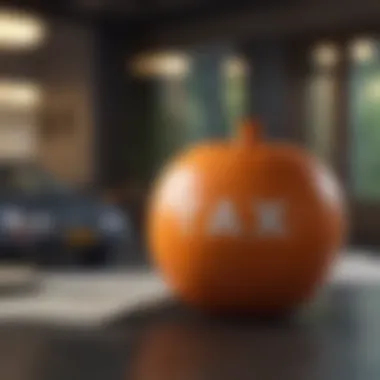

Common Challenges and Solutions
When navigating tax software like TurboTax, understanding potential challenges is vital for users. This section addresses common issues one might encounter while utilizing the platform, particularly when using the free state download feature. Acknowledging these challenges not only enhances users' preparedness but also empowers them with appropriate solutions, allowing for a smoother tax filing experience.
Technical Issues
Technical problems can arise at various stages of using TurboTax, especially during installation, form downloads, or software updates. These problems may include issues like slow performance, error messages, or even software crashes. Such disruptions can lead to frustration and delay the tax filing process.
To mitigate these issues, users should consider the following:
- Ensure System Requirements: Before installation, verifying that your device meets the minimum system requirements for TurboTax is essential. Inadequate memory or processing power can lead to performance issues.
- Keep Software Updated: Regularly updating TurboTax can prevent many technical glitches. New updates often include fixes for identified bugs and improvements for overall performance.
- Clear Cache and Cookies: If using TurboTax online, clearing your browser’s cache and cookies can drastically improve software responsiveness. This simple action often resolves minor bugs caused by stored data.
- Check Internet Connection: A stable internet connection is crucial for downloading state forms. Unstable or slow connections can result in partial downloads or failures.
In case users face particularly stubborn issues, reaching out to TurboTax customer support can provide critical assistance. Their knowledgeable representatives can help diagnose and resolve technical difficulties effectively.
Misunderstanding Data Entry
Accurate data entry is fundamental in tax filing, yet many users misunderstand how to properly input their information into TurboTax. Errors in data entry can lead to incorrect calculations, resulting in potential fines or delayed refunds.
To reduce these mistakes:
- Follow Prompt Instructions: TurboTax provides guided prompts. Paying close attention to these prompts ensures that users enter data in the correct format. It is crucial, for example, to differentiate between business and personal expenses when entering information.
- Use the Review Feature: TurboTax has a built-in review feature that checks for errors after data entry. Taking the time to use this feature can catch mistakes before submission.
- Cross-Verify Information: Users should have their financial documents organized and available, so they can cross-verify data entries with documents like W-2s and 1099s.
- Ask for Help: If one is unsure how to input certain data, utilizing the help feature or consulting TurboTax's knowledge base can provide clarity. Resources are available to explain complex topics like deductions and tax credits.
Understanding these challenges is crucial for effective tax filing. Preparation, attention to detail, and the willingness to seek help can greatly reduce the risk of issues during the tax preparation process.
Tax Filing Best Practices
When using TurboTax, adhering to best practices for tax filing is essential for achieving optimal results. These practices not only ensure compliance with tax laws but also streamline the overall process of preparing and submitting tax returns. The benefits of following these guidelines extend to minimizing errors, maximizing deductions, and increasing peace of mind during tax season.
Organizing Financial Documents
Proper organization of financial documents is a fundamental step in successfully filing your taxes. This involves gathering all necessary paperwork before starting the process in TurboTax. Key documents include W-2 forms from employers, 1099 forms for any freelance income, investment statements, and receipts for deductible expenses.
You can create a checklist to track items you need to collect, which may include:
- Social Security numbers for yourself and dependents
- Contributions to retirement accounts
- Records of charitable donations
- Proof of mortgage interest paid
Having these items readily available will not only facilitate the filing process but also enhance accuracy. Misplacing documents can lead to difficulties later on, including the possibility of missing deductions.
Reviewing Tax Returns
Reviewing your tax returns is a critical step that should never be overlooked. After filling out the necessary forms in TurboTax, take time to carefully examine everything before submitting. This review should focus on accuracy, ensuring all information entered is correct. Even small mistakes can lead to significant issues with the IRS or result in missed opportunities for tax savings.
To conduct an effective review, consider the following actions:
- Compare entered figures against original documents.
- Check for any blank fields that may require input.
- Verify that all claimed deductions are justified and document relevant expenses.
- Use TurboTax's built-in error-checking feature, which can help identify common mistakes.
"A careful review of tax returns helps avoid unintended penalties and increases the likelihood of receiving maximum refunds."
By integrating these best practices into your TurboTax experience, you will enhance your competency with the software and ensure a higher likelihood of a smooth tax filing period.
TurboTax Customer Support
Navigating tax preparation can be intricate, and having reliable support is essential. TurboTax recognizes the challenges users may face throughout the tax-filing journey. Therefore, it emphasizes its customer support resources. Understanding how to effectively access these options can significantly enhance the user experience and efficiency of tax filing.
Accessing Help Resources
TurboTax provides multiple help resources aimed at assisting users in need. The first step for anyone encountering issues begins with the TurboTax Help Center. This online portal houses a vast array of articles, FAQs, and tutorials. Users can search for specific topics or browse through various categories related to tax questions.
Additionally, TurboTax's community forums offer a space for users to ask questions and share their experiences. Beyond written resources, there are video tutorials available, aimed at visual learners.
Key resources include:
- TurboTax Help Center: Comprehensive database of articles.
- Community Forums: Interact with fellow users and experts.
- Video Tutorials: Visual guides on how to navigate common tasks.
Using these resources can help users solve many issues independently, but sometimes, direct support is necessary.
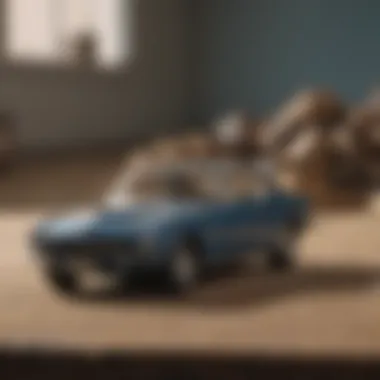

Contacting TurboTax Support
For issues that cannot be resolved through self-service options, TurboTax offers direct customer support. Users can contact TurboTax support via several channels. The main method is through phone support. TurboTax provides a support number which users can call during business hours. This option allows for direct interaction with a support agent who can guide users through their specific issues.
Another effective method to contact support is through the TurboTax app. Users can chat with a representative or submit a request for assistance within the app interface, making it convenient and accessible.
Here are the main contact methods:
- Phone Support: Direct assistance via telephone.
- TurboTax App: Chat feature for on-the-go support.
Comparative Analysis: TurboTax vs Other Tax Software
Understanding how TurboTax compares with other tax software in the market is crucial for users. This analysis will highlight key aspects such as usability, features, customer support, and pricing models, helping potential users make informed decisions regarding their tax filing needs. TurboTax stands out for its robust set of features, experience, and user-friendly interface. However, it is also important to recognize its limitations when measured against competing products.
Benefits of TurboTax
TurboTax provides several advantages, making it a popular choice among users.
- User-Friendly Interface: The layout is intuitive, which allows for smooth navigation. Users with varying degrees of computer literacy can easily navigate the platform.
- Comprehensive Guidance: TurboTax offers extensive step-by-step guidance throughout the tax filing process. This is particularly beneficial for first-time users or those unfamiliar with tax regulations.
- Real-Time Calculations: As users input their information, TurboTax calculates potential refunds or liabilities in real time. This immediacy helps users make decisions as they enter data.
- Integration with Financial Institutions: TurboTax facilitates automatic import of financial data from banks and investment accounts, reducing manual entry errors and saving time.
- Free State Download Feature: This feature allows users to file state taxes at no additional cost, making it economically attractive.
Limitations to Consider
While TurboTax has many strengths, there are notable limitations that users should consider before committing to the software:
- Cost Considerations: The premium versions of TurboTax can be significantly more expensive than other offerings on the market. Users should be aware of these costs, especially if they only require basic tax preparation.
- Limited Free Version: The free version of TurboTax often lacks the comprehensive features found in other tax software, potentially prompting users to upgrade sooner than expected.
- Complexity for Business Filings: For users with more complex business tax needs, TurboTax may not always meet all requirements. Alternative software may cater better to specific business scenarios.
- Customer Support Constraints: While customer support is available, it can sometimes be slower during peak seasons. Users should be prepared for potential wait times.
"Consider your specific tax situation when selecting software; sometimes, specialized solutions may fit better than a generic software like TurboTax."
User Experiences and Feedback
User experiences and feedback are vital when discussing any software, especially tools like TurboTax that handle something as important as tax returns. Understanding users' sentiments about TurboTax helps in grasping its functionality and efficiency in real-world applications. Feedback from users can reveal both the strengths and weaknesses of the software. This information is essential for new and experienced users alike, as it offers a glimpse into the practical use of TurboTax's features, including the free state download.
General User Sentiments
Many users express a range of sentiments about TurboTax. Positive feedback often highlights its user-friendly interface and intuitive design. New users appreciate the straightforward guidance TurboTax offers throughout the filing process. Those who choose the free state download often mention how it simplifies state tax management. However, some complaints surface regarding customer service and technical glitches. These concerns emphasize the importance of technical support when utilizing the software, especially during crucial filing periods.
Users often share their experiences online, discussing features they found beneficial or problematic. For instance, a common sentiment is that the software helps identify deductions and credits effectively. Yet, some users feel that navigating between federal and state forms can be confusing at times. Collectively, these insights offer users a realistic perspective when deciding on TurboTax for their tax needs.
Case Studies
Case studies provide an invaluable resource to understand the broader implications of using TurboTax and the free state download. One example involved a user who filed taxes in California. They utilized TurboTax’s guidance to navigate the complexities of state-specific requirements. This user reported time savings and increased confidence in their filing accuracy.
Another case study features a tax professional who uses TurboTax, including the free state download, for clients in multiple states. Through their experience, they noted the comprehensive information available for various state tax laws. This not only streamlines the preparation process but also ensures that clients receive all eligible deductions.
Overall, user experiences and detailed case studies illustrate the software's effectiveness and room for improvement. Understanding these scenarios can help both novice and seasoned users leverage TurboTax effectively while preparing their tax returns.
"Real-world experiences with TurboTax highlight both the advantages and challenges of navigating state tax requirements efficiently."
Feelings about user experiences play a critical role in shaping expectations and improving TurboTax's overall service. This information is essential for potential users evaluating their options in tax preparation.
Culmination
In this article, we have examined the significance of using TurboTax, particularly focusing on the free state download feature. This aspect of TurboTax is more than just a convenience; it is an essential tool designed to simplify the complexities of state tax filing. By utilizing this feature, users can ensure that their state tax returns are accurate and compliant with local regulations.
Summary of Key Points
First, we reviewed the fundamental functionalities of TurboTax and discussed how they cater to various user needs. The article highlighted the importance of understanding state taxes and the differences that exist among them. This understanding is critical because state laws can significantly affect tax obligations.
We then delved into the free state download feature. This allows eligible users to access state-specific forms at no additional cost. It elevates the value of TurboTax, making it accessible for many individuals who seek to maximize their tax returns without incurring extra expenses.
In the sections dedicated to common challenges, we addressed potential technical issues and misunderstandings in data entry. These are common hurdles many users encounter, and knowing how to effectively respond to them enhances the overall user experience.
Furthermore, we explored best practices for tax filing, underscoring the need for thorough document organization and careful review of tax returns. The conclusions drawn from user experiences and feedback provided insights into real-life implications and outcomes, offering valuable information for both novice and seasoned users.
Final Thoughts on Usage
Utilizing TurboTax with the free state download feature can streamline the tax filing process. The ability to access vital forms without additional costs is particularly beneficial during tax season. As we have seen, knowing how to navigate the platform efficiently can save time and reduce the likelihood of errors.
For individuals and small-business owners, TurboTax presents a straightforward solution, bridging the gap between understanding complex tax laws and ensuring compliance with state regulations. Whether you are a beginner or an experienced user, this software aims to provide clarity and convenience in tax preparations.
In closing, embracing tools like TurboTax can have a measurable impact on improving tax filing outcomes. The free state download feature is a manifestation of TurboTax's commitment to user accessibility, ensuring that everyone can engage with their tax responsibilities confidently and effectively.
"The proper use of tax software can ensure compliance, save money, and alleviate stress during filing season."
For further reading and community discussions related to TurboTax, consider visiting Reddit or checking resources on Wikipedia.



