A Comprehensive Guide to QuickBooks Functions & Benefits
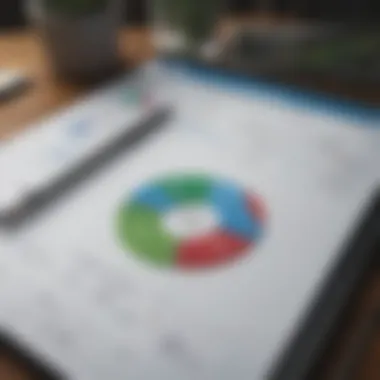

Intro
QuickBooks has become a vital tool for many small to mid-sized businesses. This software streamlines numerous accounting tasks, allowing users to focus on growth and operational efficiency. Understanding QuickBooks is essential for business owners and financial professionals alike. In this section, we will define key terms associated with QuickBooks and provide a look into its core functionalities.
Key Terms and Definitions
Before delving into the specific functions of QuickBooks, it is crucial to understand some fundamental terms related to accounting and financial management. This knowledge will help in navigating the software effectively.
Explanation of Investment Terminology
Investment terminology is a foundational element for users of accounting software. Here are a few key terms:
- Assets: Resources owned by a business with measurable value. These include cash, inventory, and property.
- Liabilities: Debts or obligations of the business. They can include loans, accounts payable, and mortgages.
- Equity: The residual interest in the assets of the business after deducting liabilities. This represents the owner's stake in the company.
- Revenue: The income generated from normal business operations, often referred to as sales.
- Expenses: Costs incurred to generate revenue, including salaries, rent, and utilities.
These terms are significant as they form the basis of financial statements generated by QuickBooks.
Commonly Used Financial Products
QuickBooks interacts with various financial products that enhance its functionality. Some commonly used products include:
- Bank Accounts: Essential for managing cash flow, QuickBooks allows for bank reconciliations and transaction imports.
- Credit Cards: Helps in managing purchases and payments more effectively.
- Payroll Services: Integrates directly with QuickBooks, allowing for the calculation and distribution of employee salaries.
- Invoicing Software: Automated invoicing allows businesses to send and track invoices without manual effort.
Understanding these products can aid in maximizing the benefits of using QuickBooks.
Product Categories and Comparisons
In this section, we will briefly discuss product categories within QuickBooks and how they compare to traditional accounting methods.
Overview of Different Financial Products
QuickBooks offers various versions tailored to specific business needs:
- QuickBooks Online: A cloud-based solution that allows accessibility from any device with internet connection. It is suitable for businesses that require mobile access.
- QuickBooks Desktop: A traditional software installed on a computer. It is often considered robust for complex, high-volume accounting needs.
- QuickBooks Self-Employed: Designed for freelancers and independent contractors, focusing on tracking income and expenses effortlessly.
- QuickBooks Payroll: An integral part of QuickBooks that simplifies employee payment processes, tax computations, and benefits management.
Comparison Charts and Tools
To improve decision-making, businesses can utilize comparison charts when evaluating QuickBooks against other accounting solutions. Here are key points often highlighted in such comparisons:
- Cost: Monthly subscriptions versus one-time purchases.
- Features: Evaluation of the features each product offers based on business needs.
- Usability: User-friendliness and learning curve associated with each product.
"Choosing the right software is critical for financial clarity and efficiency."
In summary, grasping these fundamental terms and understanding product categories will provide every user with a solid foundation to leverage QuickBooks effectively. Doing so enables smoother financial operations and better decision-making for business growth.
Preface to QuickBooks
Understanding QuickBooks is essential for small to mid-sized businesses aiming to manage their finances efficiently. QuickBooks is a powerful accounting tool that helps users streamline various financial processes. By using this software, businesses can enhance productivity, reduce errors, and improve overall financial health.
The importance of this topic lies in its ability to detail the software's capabilities, providing significant insights for both beginners and seasoned financial enthusiasts. QuickBooks can transform the financial experience of any organization by automating time-consuming tasks such as invoicing, expense tracking, and payroll management. As we delve into its history, current versions, key features, and benefits, it becomes clear that QuickBooks is not just a tool; it is a solution tailored for the complexities of modern financial management.
History and Evolution
QuickBooks was first released by Intuit inc. in 1983. Originally aimed at simplifying accounting tasks, this software has evolved significantly over the years. Understanding its historical context enhances appreciation for its current design and features. Over time, users have seen enhancements that cater to varied business needs, making it a versatile choice for many industries.
Current Versions Available
Different versions of QuickBooks cater to different business requirements. Understanding these variations is necessary for choosing the right product for your needs.
QuickBooks Online
QuickBooks Online is a cloud-based version that allows access from anywhere with internet. This version ensures real-time collaboration, making it easy for teams to work together. Notably, its integration with mobile devices allows business owners to manage finances on the go. Its subscription-based model reduces the need for upfront costs, a significant advantage for small businesses. However, some users find that they may require more features than the standard package offers, leading to higher costs over time.
QuickBooks Desktop
QuickBooks Desktop is favored for its robustness and comprehensive features. It is an offline solution, suitable for users who prefer keeping financial data in-house. This version supports a wide range of functionalities, including advanced reporting options and industry-specific features. Many users appreciate its one-time purchase nature, though it requires periodic updates that can incur additional fees. Users sometimes note a learning curve, particularly for those unfamiliar with accounting software.
QuickBooks Self-Employed
QuickBooks Self-Employed focuses on freelancers and independent contractors. Its simple interface helps manage income and expenses quickly. Highlights include tools for invoicing and estimating taxes owed. One significant benefit is its capability to track mileage for tax deductions. However, its limited features compared to other versions might not meet the demands of growing businesses.
QuickBooks for Mac
QuickBooks for Mac provides an optimized experience for Apple users. Its interface is designed specifically for macOS, ensuring seamless integration with other applications on the platform. Offering features similar to QuickBooks Desktop, some Mac users appreciate its compatibility with their operating system. However, its availability is limited compared to Windows versions, which may cause users to weigh their options carefully.
Key Features of QuickBooks
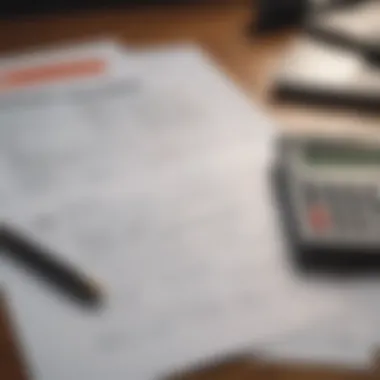

Understanding the key features of QuickBooks is essential for anyone looking to enhance their business's financial management. This software offers valuable tools that streamline accounting processes and improve efficiency. By automating tasks such as invoicing, expense tracking, and payroll management, QuickBooks allows businesses to focus on growth and strategy.
Accounting and Bookkeeping
General Ledger
The General Ledger serves as the core of QuickBooks' accounting function. It acts as a complete record of all transactions, providing a continuous summary of financial activity. This key aspect ensures transparency and aids in compliance with accounting standards. One major characteristic of the General Ledger is its capability to detail every financial transaction.
Having a well-maintained General Ledger implies that the organization can easily analyze its overall financial health. It allows for the identification of trends and the preparation of financial statements. A notable benefit is the ability to generate real-time reports, helping businesses make informed decisions. However, if not accurately maintained, it may lead to discrepancies in financial reporting, which can be problematic.
Accounts Payable and Receivable
Accounts Payable and Receivable are vital components that manage how money flows in and out of a business. Accounts Payable manages the company’s obligations to suppliers. Conversely, Accounts Receivable manages incoming payments from customers. This dual function allows for a more organized approach to handling cash flow.
A key characteristic of this feature is its integration with other functions, such as expense tracking and invoicing, creating a seamless financial workflow. The efficiency gained here helps prevent late payments and improves the overall credit standing of a business. However, relying solely on automatic entries without regular checks may lead to errors, affecting financial accuracy.
Invoicing and Billing
Customizable Invoices
QuickBooks offers customizable invoices that cater to specific business needs and branding. This feature allows users to create invoices that not only reflect their brand identity but also include necessary payment terms and details.
The primary advantage of customizable invoices is the added professionalism they bring to transactions, fostering better relationships with clients. Users can personalize the invoice format which enhances clarity for the customer. One potential downside is that overly complex invoices may confuse the client if not designed thoughtfully.
Recurring Payments
Recurring Payments in QuickBooks automate the billing process for repeated services. This aspect is crucial for businesses that offer subscription services or have long-term contracts.
The main benefit of this feature is the time saved in sending invoices and reminders. It ensures consistency in billing, ultimately leading to improved cash flow management. However, it is crucial for users to monitor these transactions to avoid billing errors, which might lead to disputes with clients.
Expense Tracking
Linking Bank Accounts
Linking bank accounts to QuickBooks allows the software to automatically import transactions. This functionality is essential for accurate and real-time expense tracking.
This feature is beneficial as it reduces manual data entry, which can lead to errors. Real-time synchronization ensures that financial data is always up to date, allowing for timely decision-making. On the flip side, it requires that businesses maintain secure practices to protect sensitive financial information from potential breaches.
Expense Categorization
Expense Categorization in QuickBooks allows users to organize expenses into specific categories, enhancing financial oversight. This practice simplifies the process of tracking spending and preparing for tax season.
By effectively categorizing expenses, companies can easily view where money is being spent and identify areas to cut costs. It also aids in preparing detailed reports for stakeholders. However, miscategorization can lead to inaccurate reports and financial misunderstandings.
Payroll Management
Employee Payroll
The Employee Payroll feature simplifies the process of managing employee compensation. This function ensures that employees are paid accurately and on time, which is crucial for maintaining morale and compliance.
A key characteristic here is the automation of payroll calculations, including deductions and bonuses. This reduces the burden on human resources and accounts departments. However, errors in inputting employee details can result in incorrect payments, affecting employee trust.
Tax Calculations
QuickBooks assists users in automating Tax Calculations, which is critical during filing periods. This feature ensures that calculations for federal, state, and other local taxes are accurate.
The main advantage of this function is reducing the likelihood of audits and penalties due to miscalculations. Having accurate tax calculations also facilitates better financial planning for liabilities. Nevertheless, staying updated with changing tax laws is essential to maintain compliance.
Benefits of Using QuickBooks
QuickBooks provides several advantages that contribute significantly to the management of accounting tasks in small to mid-sized businesses. These benefits include the enhancement of productivity, offering financial insights, and proving to be cost-effective. Each of these aspects plays a crucial role in how organizations streamline their operations and maintain their financial health.
Time Efficiency
Time is a critical resource in any business. QuickBooks automates many accounting processes that traditionally require significant effort from staff, leading to improved time efficiency. Functions such as invoicing, expense tracking, and payroll processing can be completed with minimal manual input. This automation significantly reduces the time that teams spend on these repetitive tasks.
By using QuickBooks, businesses can reallocate their human resources toward strategic initiatives rather than mundane chores. For example, generating reports, reconciling bank statements, and processing payroll can be achieved quickly. As a result, employees can focus on analysis and growth opportunities, which ultimately supports better overall performance.
Financial Insights
Custom Reports
Custom reports are a key feature of QuickBooks. These reports allow users to tailor specific financial statements based on their unique business needs. The ability to generate custom reports helps businesses track particular metrics, making it easier to analyze performance over time.
One significant characteristic of custom reports is adaptability. They can be designed to focus on various financial aspects, such as expenses by category or revenue by service line. This specificity provides deep insights that support better decision-making. The main advantage lies in the fact that these reports can highlight trends that a standard report might overlook. Users find custom reports especially valuable because they offer focused data that aligns directly with their business goals.
Real-time Data Analysis
Real-time data analysis in QuickBooks offers immediate financial insights. This capability allows business owners to monitor their current financial status without delays. The key characteristic of this feature is that it updates automatically as transactions occur. This dynamic access to data supports timely decision-making, which can be crucial in fast-paced environments.
A unique feature of real-time data analysis is its ability to project future trends based on current data. It also aids in identifying discrepancies promptly. The advantage here is that it helps businesses act rather than react, empowering them to maintain a proactive approach to their financial management.
Cost-Effectiveness
Cost-effectiveness is another significant benefit of using QuickBooks. Investing in this software can save money in several ways. First, businesses can reduce the need for extensive accounting staff. Many small businesses can often handle their financial reporting adequately with just one or two employees proficient in QuickBooks.
Moreover, errors in financial data can lead to costly mistakes. QuickBooks minimizes these errors through automation and accurate calculations, which means less money wasted correcting issues. Additionally, by saving time and improving the accuracy of financial reporting, businesses can achieve more with less expenditure. Thus, QuickBooks enhances not just productivity, but also the bottom line.
Industry-Specific Applications
Understanding industry-specific applications of QuickBooks is vital for businesses seeking tailored solutions. Different sectors have unique accounting needs, and QuickBooks provides various applications designed to meet these. Adopting appropriate tools can lead to improved efficiency and better financial management. By addressing specialized functions, QuickBooks helps businesses navigate their financial landscapes with greater ease.
Retail
In the retail sector, QuickBooks plays a crucial role in managing sales, inventory, and staffing. Retailers often deal with a high volume of transactions, and QuickBooks streamlines this process. Key features include:
- Inventory Management: QuickBooks allows retailers to track inventory levels in real time, reducing the risk of stockouts or overstocking. This leads to optimized cash flow and effective purchasing decisions.
- Sales Tracking: Retailers can easily monitor sales data to identify trends. This information can be analyzed to drive promotions and enhance customer engagement.
- Multi-Store Support: For businesses with multiple outlets, QuickBooks enables centralized reporting and management, simplifying overall operations.
Businesses in retail benefit significantly from the tailored features of QuickBooks, which enhance sales operations and provide valuable insights into customer behavior.
Construction
The construction industry has distinctive financial intricacies, such as project-based accounting and labor management. QuickBooks addresses these complexities through features that cater specifically to construction firms, including:
- Job Costing: This feature allows contractors to track expenses related to specific projects. Understanding where money is spent can lead to better budgeting and forecasting.
- Progress Billing: QuickBooks enables construction companies to bill clients based on project milestones, facilitating cash flow management throughout long project durations.
- Time Tracking: Accurate payroll processing relies on effective time tracking. QuickBooks streams lines this by integrating with various time-tracking tools. This ensures that employees are paid accurately while minimizing administrative burden.
These functions showcase QuickBooks's adaptability in addressing the unique challenges of the construction sector.
Professional Services
In the realm of professional services, businesses often require specific financial tools. QuickBooks offers unique functionalities to streamline operations in this sector. Important features include:
- Time and Expense Tracking: Professionals can accurately log hours worked and expenses incurred. This capability facilitates easier billing and ensures that all efforts are compensated.
- Invoicing: QuickBooks supports customizable invoicing, which is essential for service-based businesses. Users can design invoices that represent their brand, thereby enhancing professionalism.
- Client Account Management: Organizations can maintain records of client interactions and transactions, which allows for personalized service and effective communication.
By serving the unique needs of service-oriented firms, QuickBooks stands out as a valuable asset in managing finances effectively.
Conclusion: Industry-specific applications of QuickBooks ensure that businesses, whether in retail, construction, or professional services, have access to tailored financial management solutions. This customization not only enhances efficiency but also contributes directly to the bottom line.
Integrations and Compatibility
Integrations and compatibility are critical components of QuickBooks that significantly enhance its functionality. In a world where businesses rely on various software to manage their operations, having a system that can seamlessly connect with other tools is crucial. This capability not only simplifies processes but also allows users to work more efficiently. Consider the following key areas:
- Data synchronization allows for real-time updates, reducing errors and manual entries.
- Streamlined workflows save time, as multiple applications can be accessed from one place.
- Enhanced reporting capabilities come from integrating data from different sources, giving a comprehensive view of financial health.
Understanding how to utilize these integrations effectively can lead to better decision-making and overall improved business performance.
Third-Party Applications
QuickBooks supports a wide array of third-party applications. These applications extend the software's capabilities by introducing specialized functions that cater to various business needs. Some popular categories of integrations include:
- Customer Relationship Management (CRM) tools like Salesforce and HubSpot facilitate better client engagement through improved data management.
- E-commerce solutions such as Shopify and WooCommerce help businesses manage online sales and inventory.
- Expense management systems, like Expensify and Bill.com, simplify tracking and categorizing expenses.
Integrating these applications with QuickBooks allows for automation, which can significantly decrease the workload for small to mid-sized businesses. Users can customize their QuickBooks experience, tailoring it to meet specific business needs.
Banking Integrations
Banking integrations represent a crucial aspect of QuickBooks functionality. These integrations connect the accounting software directly to a user's bank accounts, allowing for automatic data feeds. This feature can save substantial time in bookkeeping and enhance accuracy.
Some benefits of banking integrations include:
- Automatic transaction imports, which reduce manual entry errors.
- Easier reconciliation processes since transactions are updated in real-time.
- Improved cash flow management through instant visibility of bank balances and transactions.
Moreover, users can link multiple accounts to QuickBooks. This capability gives a comprehensive overview of finances in one central place. Overall, effective banking integrations play a vital role in maintaining organized financial records, leading to better fiscal decision-making.
"Integrating QuickBooks with banking services ensures that financial data remains accurate and up-to-date, providing users with the confidence to make informed business decisions."
As businesses evolve, the need for compatibility and integration with various platforms becomes more pressing. QuickBooks meets this demand effectively, making it a favored choice among diverse industries.
Setting Up QuickBooks
Setting up QuickBooks is a crucial step for any business looking to streamline its financial processes. This phase not only sets the foundation for accurate accounting but also determines how effectively a company can manage its financial data. A proper setup can save time, reduce errors, and enhance overall efficiency. Moreover, it ensures that users can easily access relevant features tailored to their specific needs.
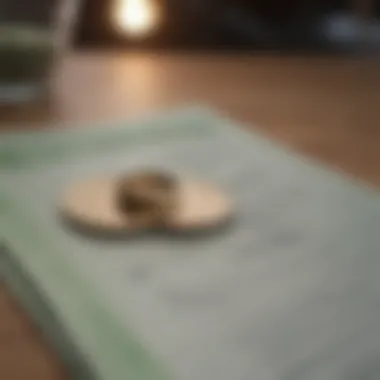

Installation Procedures
Installing QuickBooks is relatively straightforward, but there are essential steps to follow to ensure that the process goes smoothly. Initially, users must select the appropriate version of QuickBooks based on their business needs. The installation process differs slightly between QuickBooks Online and QuickBooks Desktop, so it is important to know which version is chosen.
Here are the important steps for installation:
- Purchase the Software: Decide whether to go for the subscription-based Online version or the one-time purchase for Desktop.
- Download the Software: For desktop users, go to the QuickBooks website, sign in, and download the installer.
- Run the Installer: Double-click the downloaded file to start the installation process.
- Follow the Prompts: The installer will guide through the required steps. Be attentive to any specific user agreements.
- Choose Installation Type: Choose between ‘Express’ or ‘Custom’ installation, depending on desired configurations.
Finally, complete the installation, and restart the computer if prompted. This sets the stage for the next important phase.
Initial Configuration
Once QuickBooks is installed, the initial configuration is critical for tailoring the software to the specific needs of the business. This process profoundly affects how data is managed within the system.
The following considerations must be addressed during setup:
- Create Company File: This is where all financial data will reside. QuickBooks offers templates to identify the type of business, which helps create a suitable file structure.
- Set Up Financial Settings: These include the fiscal year, currency, and tax preferences. It is vital to enter accurate details to ensure financial correctness.
- Chart of Accounts Creation: A well-organized chart of accounts is essential. This allows for effective tracking and reporting of financial transactions.
- Link Bank Accounts: Connecting bank and credit accounts simplifies expense tracking and reconciliations.
Configuring these elements accurately ensures a more intuitive user experience and allows for effective financial reporting. A well-thought-out initial setup is indispensable for getting the most out of QuickBooks.
Have these steps been carefully examined? Following the guidelines will shape the QuickBooks experience for years to come.
User Experience and Interface
The user experience and interface of QuickBooks play a crucial role in its overall effectiveness as accounting software. A well-designed interface not only enhances user satisfaction but also increases productivity. Users can navigate tasks efficiently, reducing the time spent on discovering how to execute functions. This ease of use is particularly beneficial for those who might not have extensive financial knowledge. Moreover, a streamlined experience can lead to fewer errors in data entry and reporting, which are pitfalls that many users can encounter when dealing with financial software.
Navigating the Dashboard
The QuickBooks dashboard serves as the initial point of interaction for users. It is designed to present a snapshot of a business's financial health at a glance. Key components often display essential metrics such as income, expenses, and profit margins. Users can customize the view to concentrate on the most relevant data, making the dashboard not only visually appealing but functionally practical.
Navigating through the dashboard is generally intuitive, with clearly labeled tabs and sections. New users can easily transition into the software without feeling overwhelmed. QuickBooks incorporates user guides and tutorials that unroll the features step-by-step, improving the user's confidence. The ease of navigation can be the difference between engaging with the software regularly and letting tasks fall to the wayside due to frustration.
Customization Options
Customization options within QuickBooks allow users to tailor the software to fit their specific business needs. This flexibility is essential for enhancing user experience. Users can customize their invoices, set preferred reports, or even establish a unique set of categories for expenses. Such personalization aids in aligning the software with the unique operational flow of a business.
The customization does not end with invoices. Users can modify the appearance of reports, alter dashboards to feature desired metrics, and adjust alert settings according to individual preferences. By offering these options, QuickBooks empowers users to create a workspace that is not just efficient but also personally relevant. Furthermore, this customization capability also extends to integrating third-party applications that can enhance QuickBooks functionality even more.
"The design of QuickBooks allows small businesses to operate efficiently without getting lost in technical details."
Support and Resources
Support and resources are critical components in the effectiveness of QuickBooks as a financial management tool. They ensure users can maximize their experience and troubleshoot issues as they arise. QuickBooks offers various forms of support, from official documentation to community interactions, making it easier for both beginners and seasoned users to find solutions.
The Help Center serves as the primary resource for users seeking official guidance. It contains extensive documentation on all features within QuickBooks, ranging from the basic functionalities to advanced features. Users can find tutorials, articles, and FAQs that guide them through resolving common issues, setting up the system, or understanding complex functions. This centralized resource is crucial as it provides immediate answers and helps users navigate the software more effectively.
Help Center Overview
The Help Center is designed to bridge the gap between user confusion and software functionality. It offers a well-structured repository of resources. Users can search for specific topics related to their inquiries, which can save time and frustration. The layout is user-friendly, allowing individuals to explore sections like:
- Getting Started: Basics for new users to intuitively begin their journey with QuickBooks.
- Product Features: In-depth explanations of each feature, including visuals and step-by-step guides. This is useful for users wanting to learn about functionalities they might not utilize yet.
- Troubleshooting Guides: These are invaluable when facing specific errors or issues. They provide systematic approaches to problem-solving.
Regular updates to the Help Center ensure that the information remains relevant and in line with current software versions. This adaptability is essential for maintaining user satisfaction.
Community Forums
In addition to the Help Center, QuickBooks has established community forums that offer users a platform to interact with peers. These forums serve several purposes. First, they provide a space for users to share experiences and tips, fostering an environment of collective learning. Users can ask specific questions and receive answers from other users or even industry experts.
Community engagement can enhance the user's understanding of the software. The forums feature discussions about common pain points in QuickBooks and solutions that others have found effective. They also allow users to connect with people facing similar challenges or finding creative ways to use the software.
However, while community forums can be a great resource, users should critically evaluate the information shared there. Not all suggestions may apply universally, and some responses might reflect personal experiences rather than factual or best practices. Hence, it is wise to cross-reference advice from the forums with official documentation found in the Help Center.
"User-generated content can provide a level of insights and alternative solutions that official channels may overlook, but always confirm with trusted sources."
In summary, support and resources within QuickBooks play an essential role in enhancing the user experience. By leveraging these tools, individuals can gain confidence in their ability to navigate the software effectively and address any issues that may arise.
The End
In wrapping up this comprehensive guide, the importance of understanding QuickBooks emerges as a pivotal element for businesses aiming for financial clarity and efficiency. QuickBooks is not just another accounting tool; it is an essential ally for various business sizes, especially small to mid-sized enterprises seeking streamlined financial processes.
The core functionalities discussed peer into how QuickBooks addresses critical needs such as invoicing, expense tracking, and payroll management. Utilizing QuickBooks can elevate the administrative burden, allowing business owners to focus on core activities rather than getting lost in a maze of spreadsheets and manual bookkeeping practices.
Final Thoughts on QuickBooks
Ultimately, QuickBooks offers solutions tailored to different industries, enhancing its appeal and usability. It adapts to various business models, providing valuable insights through real-time data analysis and custom reports. It stands out for its integration capabilities, allowing users to connect with other platforms effectively.
Users often praise its intuitive design and user-friendly interface, which makes navigation simple even for those unfamiliar with complex accounting systems. Furthermore, QuickBooks’ support system, including the Help Center and community forums, enhances user experience by providing guidance and answers to common issues.
"QuickBooks acts as the backbone of financial management, reducing time spent on mundane tasks while improving data accuracy and access."
Adopting QuickBooks is not solely about managing numbers; it is about transforming the way businesses interact with their finances. This transformation promotes better decision-making and ultimately drives organizational success.



